
How to Renew Membership or Edit your Profile. |
Step 1:
Login at https://missionsinterlink.wildapricot.org

Step 2: Enter your login credentials.
Click 'Forgot password' link for forgotten password.
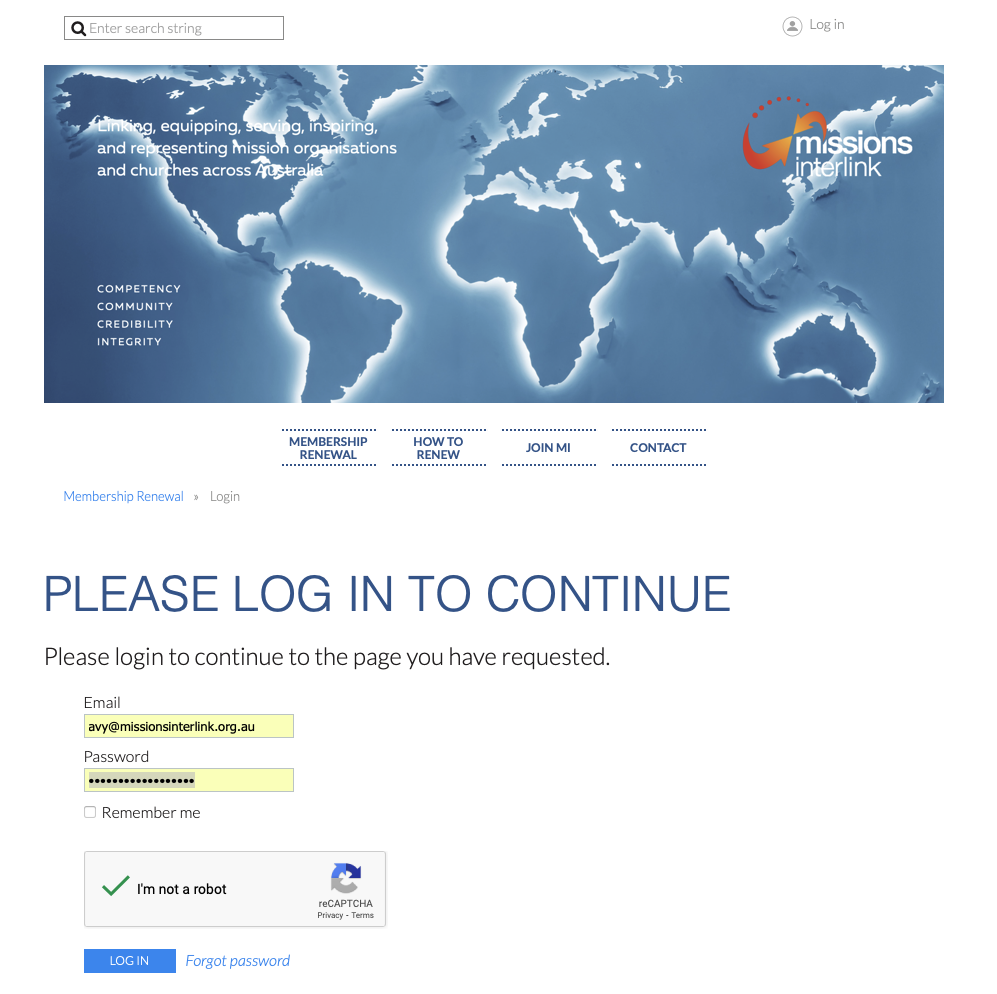
Step 3:
Click your profile name.

Step 4:
Click 'Renew to 01 JUL 20XX' or 'Change membership level' (20XX refers to the renewal year.)
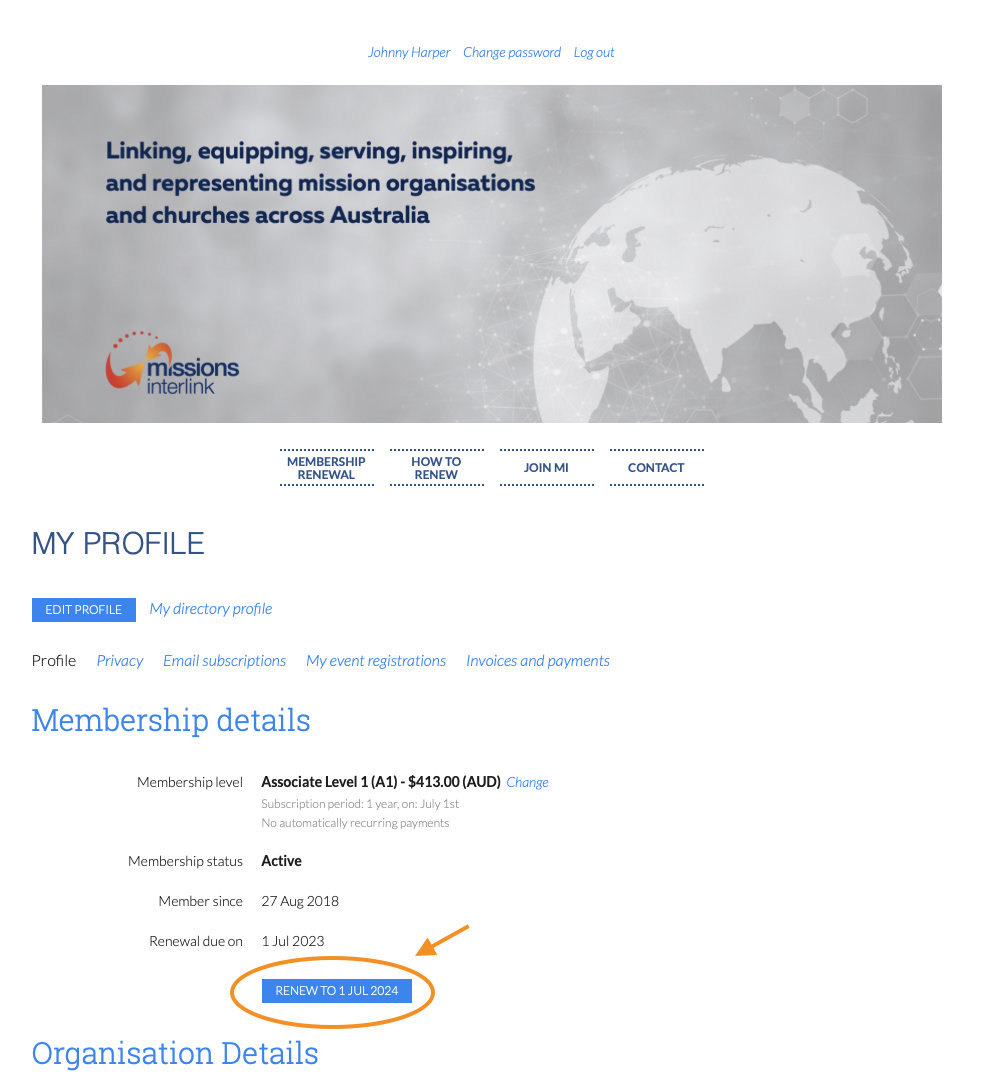
Step 5: Make sure to check
- if your organisation's contacts are up to date.
- if the declaration boxes are ticked.
- Latest Annual Information Statement or Financial Annual Report is uploaded
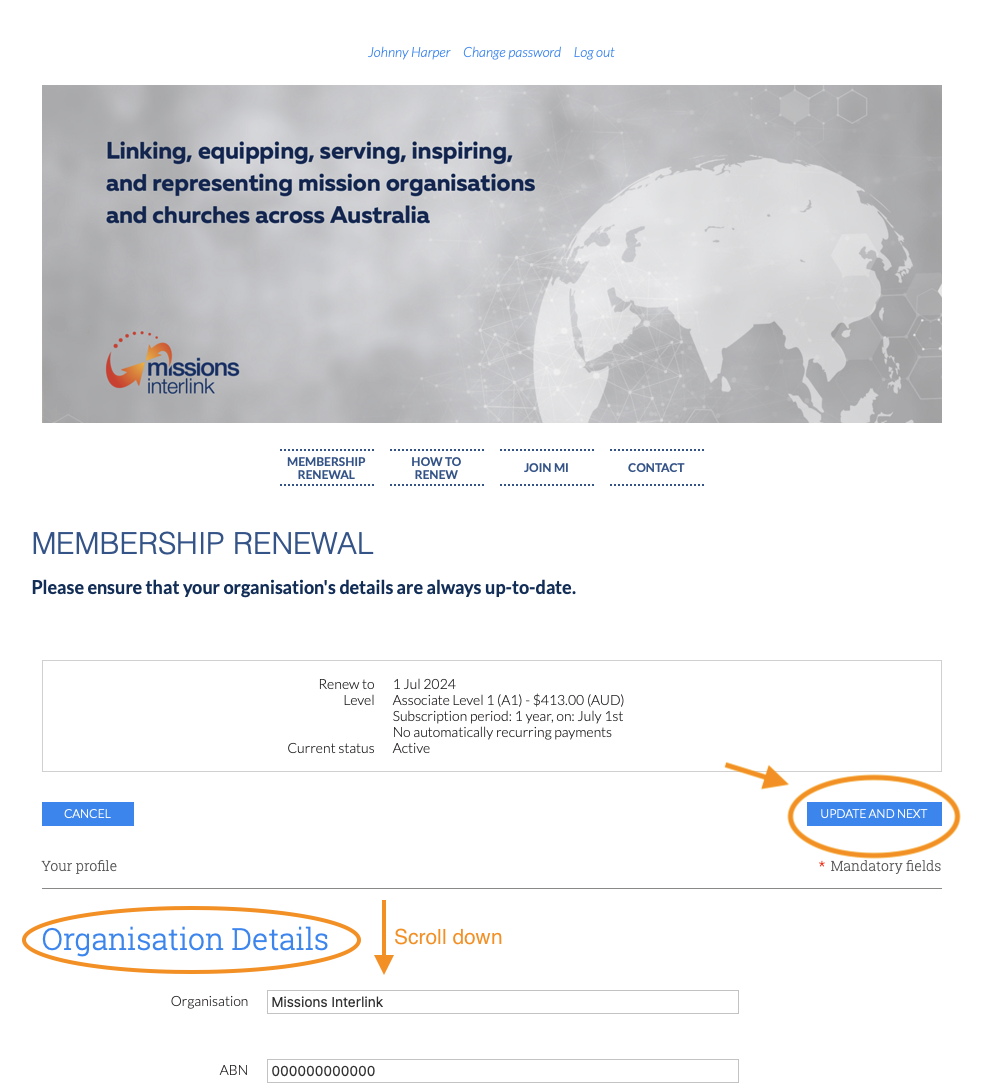
Step 6:
Review & confirm your membership profile and membership level.
For bank transfers: Select "Invoice Me."
For card payments: Both options will do - select either "Invoice Me" or "Pay Online".
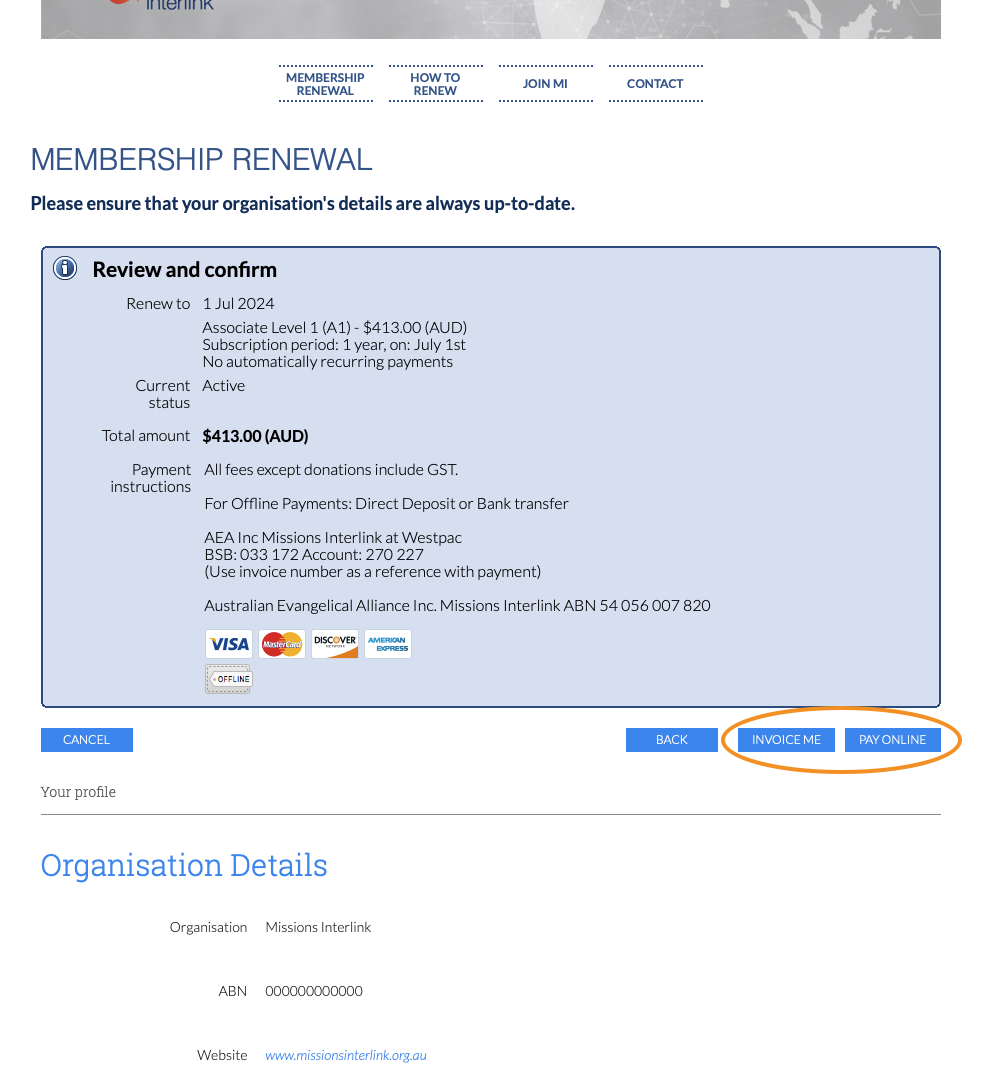
PAYING BY BANK TRANSFER
a copy of the invoice will be sent to your organisation's contact person's email.

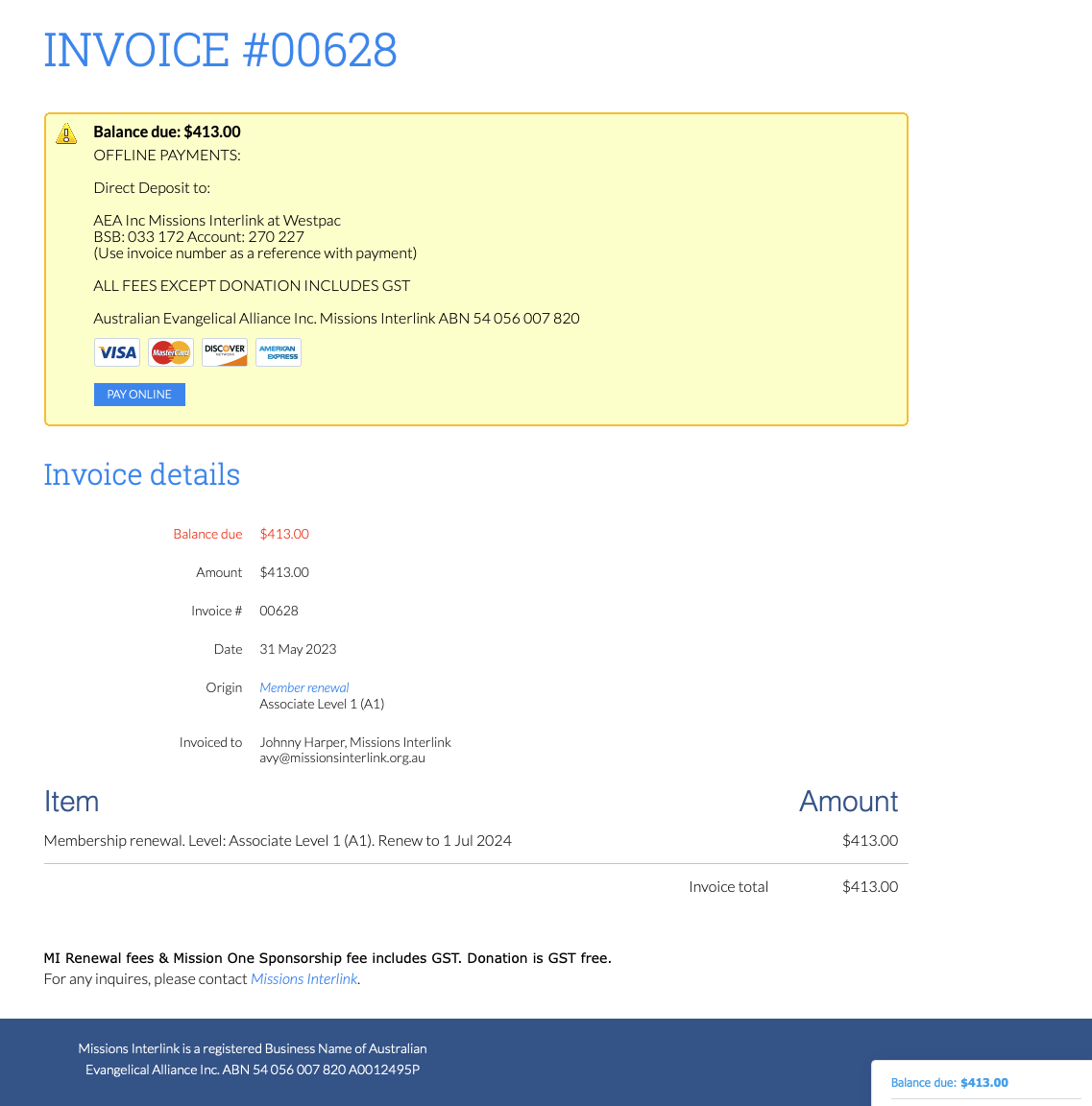
PAYING ONLINE (by card) THROUGH STRIPE
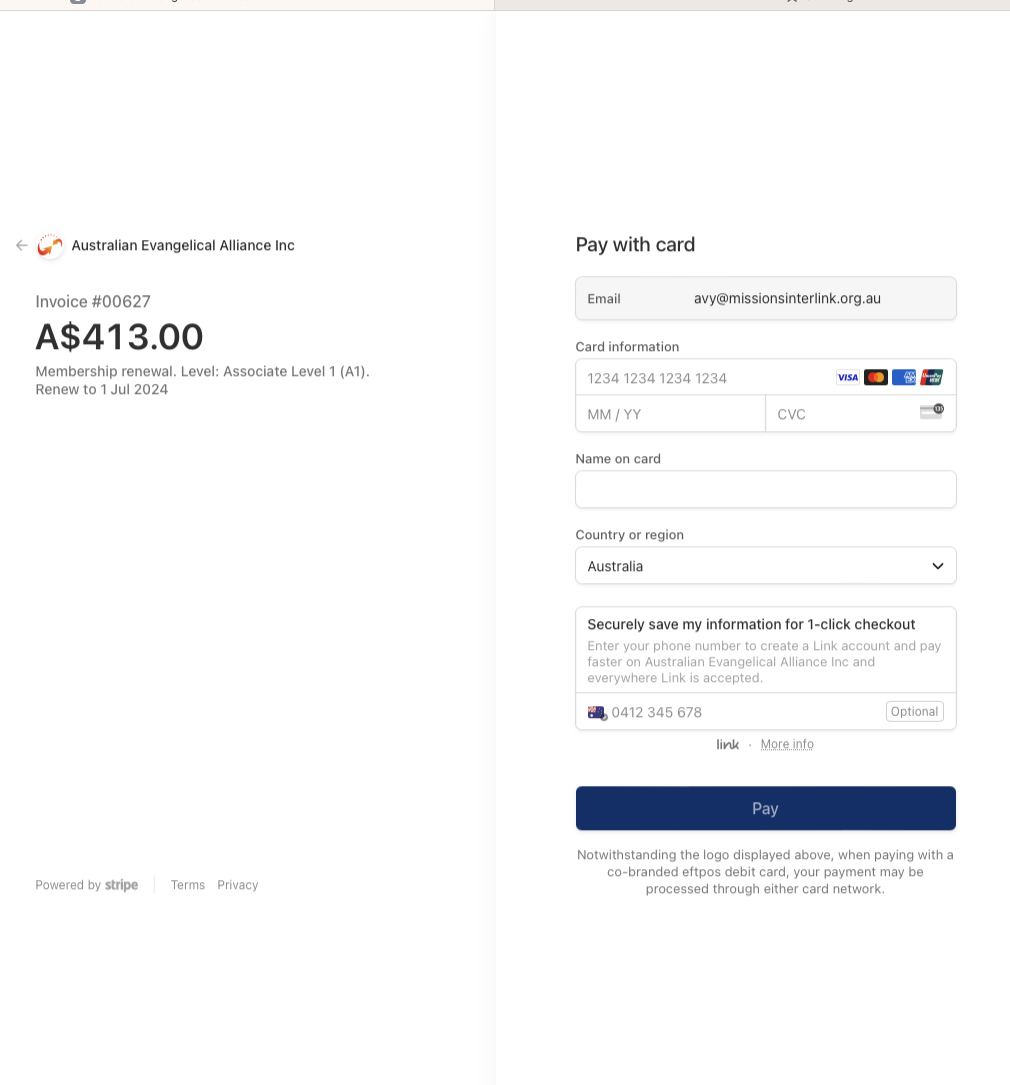
Step 7:
Once payment is confirmed by the system (online payments) or Missions Interlink (bank transfer), your organisation's contact person will receive an email receipt & a copy of the tax invoice.
Missions Interlink is a registered Business Name of Australian Evangelical Alliance Inc. ABN 54 056 007 820 A0012495P |